My custom polybar widgets
- Context:
- What does it take to make a Polybar module?
- My custom polybar modules, written in Rust
- Other modules which are not written in rust, but still useful
Note from the future (Dec 2023)
Looking back, I had way too much time in highschool : )
In order to practice Rust development, and to rice my desktop to infinity, I decided to write some custom polybar modules in Rust.
Context:
Polybar is one of the most popular(and expandable) status bars for unix desktops. It is often used with a window manager, because desktop environments tend to have their own status bar. See: difference between WM and DE.
Because it’s so popular you’d think that there are plenty of modules(a module is basically a widget, for example the clock or the current playing song) freely available. Well, you’d be wrong. I managed to find surprisingly few modules on the internet, and I think that it is because making one is super simple.
Here is my current bar(you have to click on it and ZOOM if you want to see anything, having a 21:9 monitor is hard ok): 
What does it take to make a Polybar module?
Short answer: any program that outputs text to stdout. Or, in simpler terms: any program that would normally output text to the terminal.
Polybar simply takes that text and formats it nicely, then it displays it in your bar. Because of this, you could write a polybar module that is very specific to your configuration. For instance, I have a module which tells me when my kitchen door is open(since I always leave it open). I achieved this with a WIFI enabled MCU.
With a simple bash script I managed to get this string to pop up in my bar whenever the door is open for more than 1 minute:
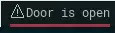
NOTE:
The white lines are an artifact of my screenshotting software, scrot I don’t actually see them in the bar.
When I close the door it simply goes away.
Another cool one that I wrote uses a python script to display the current value of the BAT token, a relatively new cryptocurrency, so that when it will crash, and I’ll lose all my money, I can instantly cry. Here is what this one looks like:

Although this scripts are extremely useful, a skilled programmer could spot a major flaw in them in a split second: they aren’t written in pure, sacred Rust.
My custom polybar modules, written in Rust
Now, here is some eye candy to recover from those cursed, interpreted, slow scripts.
- mocPolyWidget - Music on Console Polybar Widget
This is a ~102LoC program which gives me information about the currently playing song in MOC, a terminal-based music player, which I used to use before fully switching to spotify(more on that on a future post). The code isn’t that bad considering that it’s pure String manipulation in rust, which is comparable to having to paint a portrait using a stick and some toothpaste. You can find the installation instructions and more pictures on the github page.
Here is what it looks like:
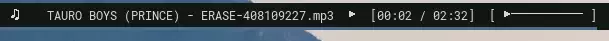
As you can see it displays some useful info, such as the name of the artist, the name of the track, if it’s playing or not, and it even has a little graphic which tells me where I am in the song - nmPolyWidget - Network Manager Polybar Widget
This is a ~140LoC program which tells me the network status(using NetworkManager), and my internal IP Address.
The code is waaaay cleaner than the other program, I even have a custom IP address struct.
Here is what this one looks like:
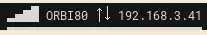
Here it’s telling me the name of the WiFi network that I’m connected to (ORBI80), the signal strength, and my internal IP address
Other modules which are not written in rust, but still useful
I know that I promised you only perfect, memory safe, rust code, but you might want to take a look at this other modules too.
- Uptime module
This module tells me for how much time my pc has been on without a restart, which is useful for when I get angry at my pc for using 2 GBs of ram more than usual, but then I find out that it’s been on for 3 days in a row.
Here is what it looks like:

Getting this up and running is extremely simple, all you have to do is put this lines of code inside of your polybar config file:
[module/uptime] type = custom/script exec = awk '{printf("%dd : %02dh : %02dm\n",($1/60/60/24),($1/60/60%24),($1/60%60),($1%60))}' /proc/uptime format-underline = ${colors.alert} interval = 60This will update the time every minute, and print it in a fancy format
- Current Kernel Version
This is completely useless, and is purely for looks, because even on archlinux, I change kernel version usually once every 2 weeks, but even if it changed daily, knowing your kernel version itself isn’t that useful.
But hey, it looks cool.

To achieve it put this in you config:[module/kernel] type = custom/script exec = "uname -r" format-underline = #c47d83 interval = 18000 - Ram used
This displays the memory used in megabytes, out of all the ram on your system, and then also the percentage.
Here it is:
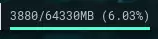
I don’t even remember writing this, it’s very ugly, please don’t bully me:[module/myMemory] type = custom/script exec = "vmstat -s | sed -n '2p' | sed 's/[[:space:]]//g' | sed 's/K*//' | sed -E 's/(Kusedmemory)+$//' | cut -c 1-4" format-underline = #4bffdc interval = 2